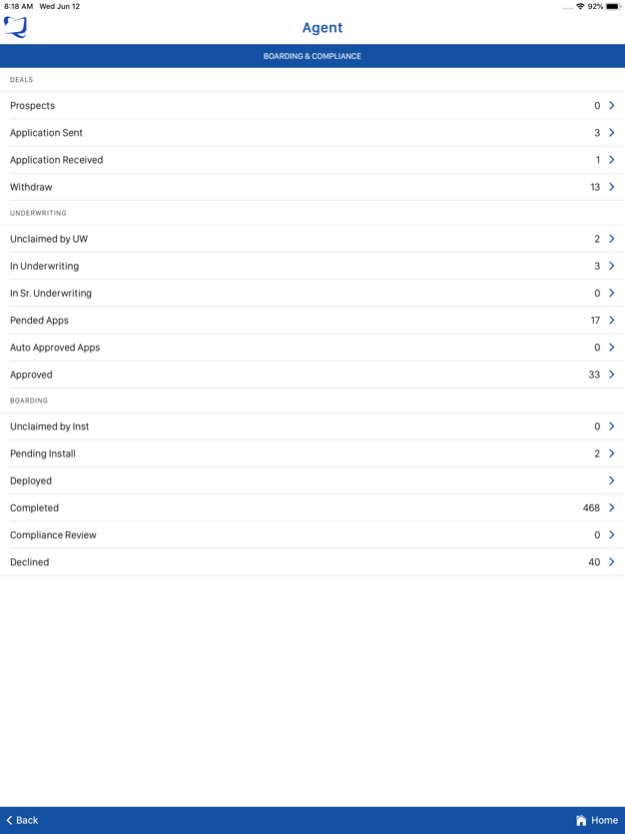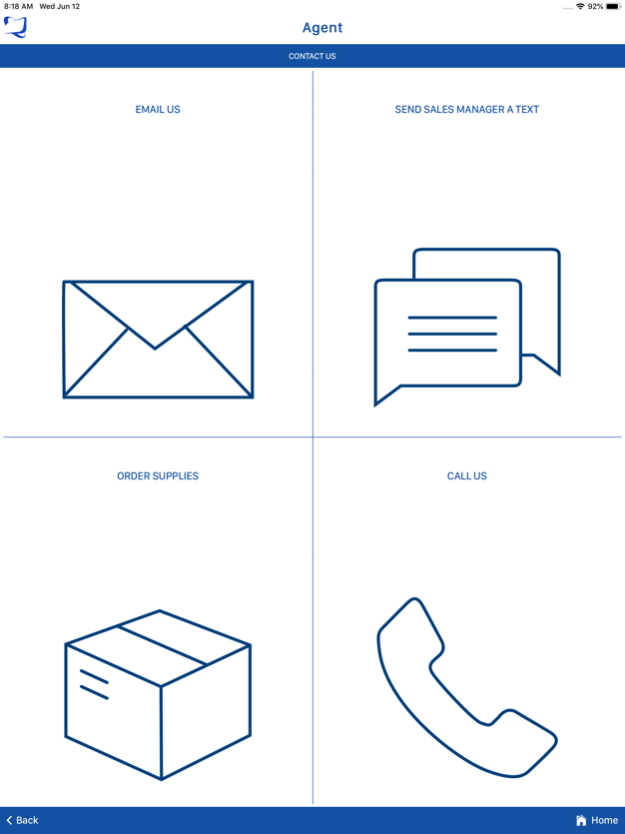Quantum Qcentric 1.1.2
Continue to app
Free Version
Publisher Description
The Quantum Qcentric app provides a direct connection for Merchants , Agents , and Offices to their Payment Processors back end platform. For merchants this connection allows business owners to view their day today sales and transactions on the fly. Charts and Graphs will provide business owners with a snap shot view of their business at their fingertips. Access to customer service , their assigned agent and supplies will save business owners minutes and even hours on painful phone calls. For Agent/ISO's the ability to interact between both their merchants and their processing platform will ensure the highest level of service that their merchants rely on and expect. They ability to create tickets and service them on their mobile device allows the Agent/ISO to work on the go globally. With the rapid app system Agent/ISOs can get new clients anywhere anytime and the direct connect to the Underwriting/boarding department will allow the Agent/ISO to on board new clients live time in minutes vs days. The Quantum Qcentric app is a revolutionary application that connects multiple departments to a single merchant to increase speed, productivity, efficiency and transparency all making the merchant and agent/ISO experience world class.
Aug 9, 2019
Version 1.1.2
Minor fixes
About Quantum Qcentric
Quantum Qcentric is a free app for iOS published in the Office Suites & Tools list of apps, part of Business.
The company that develops Quantum Qcentric is Sur Technology Holdings LLC. The latest version released by its developer is 1.1.2.
To install Quantum Qcentric on your iOS device, just click the green Continue To App button above to start the installation process. The app is listed on our website since 2019-08-09 and was downloaded 1 times. We have already checked if the download link is safe, however for your own protection we recommend that you scan the downloaded app with your antivirus. Your antivirus may detect the Quantum Qcentric as malware if the download link is broken.
How to install Quantum Qcentric on your iOS device:
- Click on the Continue To App button on our website. This will redirect you to the App Store.
- Once the Quantum Qcentric is shown in the iTunes listing of your iOS device, you can start its download and installation. Tap on the GET button to the right of the app to start downloading it.
- If you are not logged-in the iOS appstore app, you'll be prompted for your your Apple ID and/or password.
- After Quantum Qcentric is downloaded, you'll see an INSTALL button to the right. Tap on it to start the actual installation of the iOS app.
- Once installation is finished you can tap on the OPEN button to start it. Its icon will also be added to your device home screen.